Start and logon to Outlook Web Access. Press Options button in left down corner of screen:
On Options page scroll down to see "Change Password" button:
You will see "Change Password" dialog:
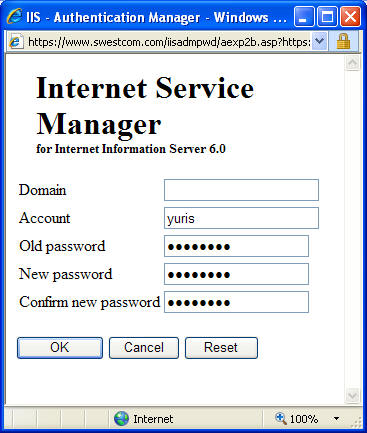
Do not type anything in "Domain" field. Type your account name, old password and new password (twice) and press OK. You should have "Success" message: